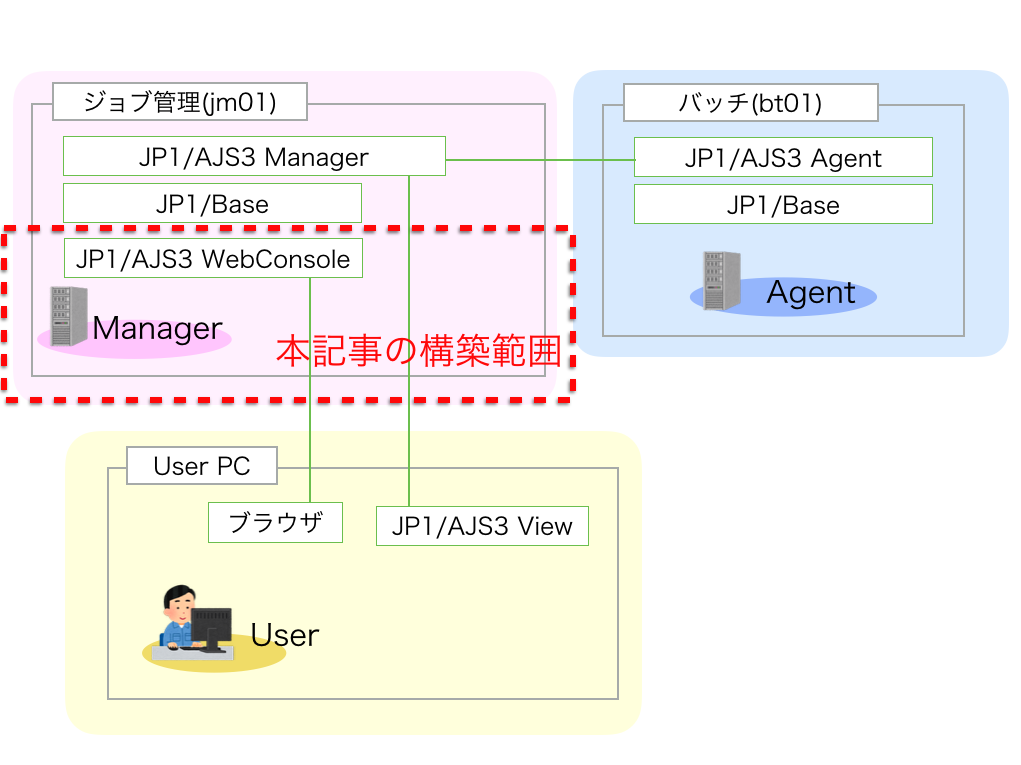JP1/AJS3 V11.5評価版を動かしてみよう(2)〜JP1/AJS3 WebConsole
構築する環境
本記事では、JP1/AJS3 WebConsoleの構築について紹介する。
JP1/AJS3 Managerの構築については、こちらを参照。
blog.jippahitokarage.com
WebConsoleのインストール
JP1/BaseおよびJP1/AJS3をインストールするときにつかったメディアをもう一度マウントする。WebConsoleのインストールは、/media/x64linのsetupからインストーラを起動する。
[root@jm01 x64lin]# pwd /media/x64lin [root@jm01 x64lin]# ll 合計 997 -r-xr-xr-x. 1 root root 880640 3月 8 2017 h_inst dr-xr-xr-x. 1 root root 2048 11月 9 08:10 pcc8212 -r-xr-xr-x. 1 root root 1024 11月 9 08:10 ppmanage -r-xr-xr-x. 1 root root 136674 3月 8 2017 setup [root@jm01 x64lin]# ./setup ../
基本的な手順は、JP1/BaseやJP1/AJS3 - Managerをインストールしたときと同様だが、今回は、以下のように、Web Consoleだけが表示されるので、これをインストールする。
PP-No. VR PP-NAME <@>001 P-CC8212-39BL 1150 (T) JP1/AJS3 - Web Console F) Forward B) Backward J) Down K) Up Space) Select/Unselect I) Install Q) Quit Install PP? (y: install, n: cancel) ==>
インストールに失敗する。結論から言うと、インストール時に/bin/cshがないと、インストールに失敗する。
PP-No. VR PP-NAME 001 P-CC8212-39BL 1150 (T) JP1/AJS3 - Web Console F) Forward B) Backward J) Down K) Up Space) Select/Unselect I) Install Q) Quit Installation failed.(after:001, PP number=P-CC8212-39BL) Execution of the after file failed.
原因の確認のため、インストール時のエラーログを確認する。エラーログは、/etc/.hitachi/.hitachi.log に吐かれている。
[root@jm01 ~]# tail -20 /etc/.hitachi/.hitachi.log
KNAK2701-I The command(webinsafter) started.
KDJE40035-E The J2EE server has already been started.
The command (webinsafter) ended abnormally. : (J2EE_START_TIMEOUT)
KNAK2703-E The command (webinsafter) ended abnormally.
webinsafter return(rc=12)
webinsafter failed.
Abnormal end (/etc/.hitachi/after/after_G5A2).
== End script. (rc=1) == 2018/01/07 11:36:18
HISUP-E:Error at after (pgm_code=G5A2)
Installation failed.(after:001, PP number=P-CC8212-39BL)
Execution of the after file failed.
== Delete start. [/tmp/.MPxpvcRX] == 2018/01/07 11:36:18
== Delete end. == 2018/01/07 11:36:18
** End Base Version Install **
End install software.
Selected Procedure ===> [Q]
********************************************************************************
** hitachi_x64setup end. [2018/01/07 11:36:26]
********************************************************************************
[root@jm01 ~]# /etc/.hitachi/after/after_G5A2 を見ると、このあたりが怪しい。
88 ## Execute uCPSB's after script
89 #
90 if [ -x /opt/jp1ajs3web/tools/webinsafter ] ; then
91 if [ "${WEBCONVER}"x = ""x ] ; then
92 insopt="/opt/jp1ajs3web"
93 else
94 insopt="/opt/jp1ajs3web -vup"
95 fi
96
97 echo "webinsafter option : ${insopt}" >&2
98
99 /opt/jp1ajs3web/tools/webinsafter ${insopt}
100 webafterrc=$?
101 echo "webinsafter return(rc=${webafterrc})" >&2
102
103 if [ ${webafterrc} -ne 0 ] ; then
104 echo "webinsafter failed." >&2
105 exit 1
106 fi
107 else
108 echo "webinsafter not found." >&2
109 exit 1
110 fi
/opt/jp1ajs3web/tools/webinsafter でrc=12を返している部分を見てみると、サーバを起動しようとしているが、TIMEOUTにひっかかってUCPSB_ERROR_EXIT_CODE(=12)を返している様子。
110 # Stop J2EE Server if it has been running.( in case of both new installation and vup )
111 if [ ${isJ2EEServerBoot} -eq 1 ]
112 then
113 echo "J2EE Server has been running, it will be stopped." >> ${Web_Path}/sys/setup.log
114
115 ${Web_Path}/uCPSB/CC/server/bin/cjstopsv ${J2EESERVER_NAME} ${AJSCOM_CJSTOPSV_ARG_TIMEOUT_50S} >> "$ {Web_Path}/sys/setup.log" 2>&1
116 EXITCODE=$?
117 if [ ${EXITCODE} -eq 0 ]
118 then
119 # Stopped correctly.
120 :
121 elif [ ${EXITCODE} -eq 2 ]
122 then
123 # Stopping J2EE Server reached timeout
124 output_errorlog "J2EE_STOP_TIMEOUT(${EXITCODE})"
125 rc=${UCPSB_ERROR_EXIT_CODE}
126 else
127 output_errorlog "J2EE_STOP_ERROR(${EXITCODE})"
128 rc=${UCPSB_ERROR_EXIT_CODE}
129 fi
130 fi
131 さらに、/opt/jp1ajs3web/sys/setup.logを確認すると、/bin/cshが存在しないというメッセージが出ている。
[root@jm01 ~]# cat /opt/jp1ajs3web/sys/setup.log KDJE40001-I The setup for the J2EE server has finished successfully. Server name = ajs3web /opt/jp1ajs3web/tools/webinsafter: 行 793: /bin/csh: そのようなファイルやディレクトリはありません /opt/jp1ajs3web/tools/webinsafter: 行 793: /bin/csh: そのようなファイルやディレクトリはありません /opt/jp1ajs3web/tools/webinsafter: 行 793: /bin/csh: そのようなファイルやディレクトリはありません /opt/jp1ajs3web/tools/webinsafter: 行 793: /bin/csh: そのようなファイルやディレクトリはありません /opt/jp1ajs3web/tools/webinsafter: 行 793: /bin/csh: そのようなファイルやディレクトリはありません /opt/jp1ajs3web/tools/webinsafter: 行 793: /bin/csh: そのようなファイルやディレクトリはありません /opt/jp1ajs3web/tools/webinsafter: 行 793: /bin/csh: そのようなファイルやディレクトリはありません /opt/jp1ajs3web/tools/webinsafter: 行 793: /bin/csh: そのようなファイルやディレクトリはありません /opt/jp1ajs3web/tools/webinsafter: 行 793: /bin/csh: そのようなファイルやディレクトリはありません /opt/jp1ajs3web/tools/webinsafter: 行 793: /bin/csh: そのようなファイルやディレクトリはありません /opt/jp1ajs3web/tools/webinsafter: 行 793: /bin/csh: そのようなファイルやディレクトリはありません Unsetup. Because some errors has been detected after cjsetup at new installation.
あらためて、/opt/jp1ajs3web/tools/webinsafterを確認すると、793行目で/bin/cshをたたいている部分が確認できる。cshのインストールが必要であることがわかった。
787 ###############################################################################
788 # (24) Wait for J2EE Server to start completely.
789
790 retry_count=0
791 while [ ${retry_count} -le 10 ]
792 do
793 /bin/csh "${Web_Path}/uCPSB/CC/admin/bin/cjlistapp" ${J2EESERVER_NAME} >> "${Web_Path}/sys/setup.log" 2>&1
794
795 if [ $? -eq 0 ]
796 then
797 isJ2EEServerBoot=1
798 break
799 fi
800
801 sleep 5
802
803 retry_count=`expr ${retry_count} + 1`
804 done
805
806 if [ ${isJ2EEServerBoot} -ne 1 ]
807 then
808 # Starting J2EE Server is timeout.
809 output_errorlog "J2EE_START_TIMEOUT"
810 command_exit ${UCPSB_ERROR_EXIT_CODE} "${Web_Path}"
811 fi
812
というわけで、cshが必要なのでcshをインストールする。
[root@jm01 ~]# yum install csh 読み込んだプラグイン:product-id, search-disabled-repos, subscription-manager 依存性の解決をしています --> トランザクションの確認を実行しています。 ---> パッケージ tcsh.x86_64 0:6.18.01-15.el7 を インストール --> 依存性解決を終了しました。 依存性を解決しました ================================================================================================================ Package アーキテクチャー バージョン リポジトリー 容量 ================================================================================================================ インストール中: tcsh x86_64 6.18.01-15.el7 rhel-7-server-rpms 338 k トランザクションの要約 ================================================================================================================ インストール 1 パッケージ 総ダウンロード容量: 338 k インストール容量: 662 k Is this ok [y/d/N]: y Downloading packages: tcsh-6.18.01-15.el7.x86_64.rpm | 338 kB 00:00:00 Running transaction check Running transaction test Transaction test succeeded Running transaction インストール中 : tcsh-6.18.01-15.el7.x86_64 1/1 検証中 : tcsh-6.18.01-15.el7.x86_64 1/1 インストール: tcsh.x86_64 0:6.18.01-15.el7 完了しました!
もう一度、インストーラからWebConsoleのインストールを実行。無事インストールが完了。
PP-No. VR PP-NAME 001 P-CC8212-39BL 1150 (T) JP1/AJS3 - Web Console F) Forward B) Backward J) Down K) Up Space) Select/Unselect I) Install Q) Quit Installation completed.
インストール結果を"L"で確認する。
PP-No. VR Install date PP-NAME 001 P-812C-6LBL 1150 (T) 2018/01/07 10:42 JP1/Base 002 P-CC8112-4KBL 1150 (T) 2018/01/07 10:43 JP1/AJS3 - Manager 003 P-CC8212-39BL 1150 (T) 2018/01/07 11:51 JP1/AJS3 - Web Console F) Forward B) Backward Q) Quit P) Print to /tmp/hitachi_PPLIST ==> N) Next Information
Web Consoleの起動停止の確認
JP1/AJS3 - WebConsoleの起動・停止
/etc/rc.d/init.d/jp1ajs3webの62行目と77行目のコメントアウトを外す。
52 # ------------------------------------------------------------------------------
53 # Start/Stop JP1/AJS3 - WebConsole Service
54
55 if [ "$1" = "start" ]
56 then
57
58 if [ -x /etc/opt/jp1ajs3web/jajs_web ]
59 then
60 ### Startup processing for JP1/AJS3 - Web Console ###
61 umask 111
62 : # /etc/opt/jp1ajs3web/jajs_web >/var/opt/jp1ajs3web/sys/service.log 2>&1
63 umask 022
64
65 touch /var/lock/subsys/_JP1_20_AJS3WEB
66
67 unset SHLIB_PATH LD_LIBRARY_PATH LIBPATH HCCLIBCNF
68 fi
69
70 elif [ "$1" = "stop" ]
71 then
72
73 if [ -x /etc/opt/jp1ajs3web/jajs_web_stop ]
74 then
75 ### Stop processing for JP1/AJS3 - Web Console ###
76 umask 111
77 : # /etc/opt/jp1ajs3web/jajs_web_stop &>&>/var/opt/jp1ajs3web/sys/service.log 2>&1
78 umask 022
79
80 rm -f /var/lock/subsys/_JP1_20_AJS3WEB
81
82 unset SHLIB_PATH LD_LIBRARY_PATH LIBPATH HCCLIBCNF
83 fi
84
85 fi
diffで確認する。
[root@jm01 ~]# cp -p /etc/rc.d/init.d/jp1ajs3web /etc/rc.d/init.d/jp1ajs3web.org [root@jm01 ~]# vi /etc/rc.d/init.d/jp1ajs3web [root@jm01 ~]# vi /etc/rc.d/init.d/jp1ajs3web [root@jm01 ~]# diff /etc/rc.d/init.d/jp1ajs3web /etc/rc.d/init.d/jp1ajs3web.org 62c62 < /etc/opt/jp1ajs3web/jajs_web >/var/opt/jp1ajs3web/sys/service.log 2>&1 --- > : # /etc/opt/jp1ajs3web/jajs_web >/var/opt/jp1ajs3web/sys/service.log 2>&1 77c77 < /etc/opt/jp1ajs3web/jajs_web_stop >>/var/opt/jp1ajs3web/sys/service.log 2>&1 --- > : # /etc/opt/jp1ajs3web/jajs_web_stop >>/var/opt/jp1ajs3web/sys/service.log 2>&1 [root@jm01 ~]#
事前にプロセスが存在しないことを確認する。
[root@jm01 ~]# ps -ef | grep httpsd | grep -v grep [root@jm01 ~]# ps -ef | grep ajs3web | grep -v grep [root@jm01 ~]#
JP1/AJS3 WebConsoleのサービスを起動する。
[root@jm01 ~]# /etc/rc.d/init.d/jp1ajs3web start [root@jm01 ~]#
プロセスが存在することを確認する。
[root@jm01 ~]# ps -ef | grep httpsd | grep -v grep root 26958 1 0 12:05 ? 00:00:00 /opt/jp1ajs3web/uCPSB/httpsd/sbin/httpsd -d /opt/jp1ajs3web/uCPSB/httpsd -f /opt/jp1ajs3web/uCPSB/httpsd/conf/httpsd.conf -R /opt/jp1ajs3web/uCPSB/httpsd/libexec root 26959 26958 0 12:05 ? 00:00:00 /opt/jp1ajs3web/uCPSB/httpsd/sbin/rotatelogs2 /opt/jp1ajs3web/uCPSB/httpsd/logs/error 8192 5 root 26960 26958 0 12:05 ? 00:00:00 /opt/jp1ajs3web/uCPSB/httpsd/sbin/rotatelogs2 /opt/jp1ajs3web/uCPSB/httpsd/logs/hwsrequest 10240 8 root 26961 26958 0 12:05 ? 00:00:00 /opt/jp1ajs3web/uCPSB/httpsd/sbin/rotatelogs2 /opt/jp1ajs3web/uCPSB/httpsd/logs/access 10240 8 nobody 26962 26958 0 12:05 ? 00:00:00 /opt/jp1ajs3web/uCPSB/httpsd/sbin/httpsd -d /opt/jp1ajs3web/uCPSB/httpsd -f /opt/jp1ajs3web/uCPSB/httpsd/conf/httpsd.conf -R /opt/jp1ajs3web/uCPSB/httpsd/libexec nobody 26963 26958 0 12:05 ? 00:00:00 /opt/jp1ajs3web/uCPSB/httpsd/sbin/httpsd -d /opt/jp1ajs3web/uCPSB/httpsd -f /opt/jp1ajs3web/uCPSB/httpsd/conf/httpsd.conf -R /opt/jp1ajs3web/uCPSB/httpsd/libexec nobody 26964 26958 0 12:05 ? 00:00:00 /opt/jp1ajs3web/uCPSB/httpsd/sbin/httpsd -d /opt/jp1ajs3web/uCPSB/httpsd -f /opt/jp1ajs3web/uCPSB/httpsd/conf/httpsd.conf -R /opt/jp1ajs3web/uCPSB/httpsd/libexec nobody 26965 26958 0 12:05 ? 00:00:00 /opt/jp1ajs3web/uCPSB/httpsd/sbin/httpsd -d /opt/jp1ajs3web/uCPSB/httpsd -f /opt/jp1ajs3web/uCPSB/httpsd/conf/httpsd.conf -R /opt/jp1ajs3web/uCPSB/httpsd/libexec nobody 26966 26958 0 12:05 ? 00:00:00 /opt/jp1ajs3web/uCPSB/httpsd/sbin/httpsd -d /opt/jp1ajs3web/uCPSB/httpsd -f /opt/jp1ajs3web/uCPSB/httpsd/conf/httpsd.conf -R /opt/jp1ajs3web/uCPSB/httpsd/libexec [root@jm01 ~]# ps -ef | grep ajs3web | grep -v grep root 26834 1 52 12:05 pts/0 00:00:11 /opt/jp1ajs3web/uCPSB/CC/server/bin/cjstartsv ajs3web -nostartapp root 26958 1 0 12:05 ? 00:00:00 /opt/jp1ajs3web/uCPSB/httpsd/sbin/httpsd -d /opt/jp1ajs3web/uCPSB/httpsd -f /opt/jp1ajs3web/uCPSB/httpsd/conf/httpsd.conf -R /opt/jp1ajs3web/uCPSB/httpsd/libexec root 26959 26958 0 12:05 ? 00:00:00 /opt/jp1ajs3web/uCPSB/httpsd/sbin/rotatelogs2 /opt/jp1ajs3web/uCPSB/httpsd/logs/error 8192 5 root 26960 26958 0 12:05 ? 00:00:00 /opt/jp1ajs3web/uCPSB/httpsd/sbin/rotatelogs2 /opt/jp1ajs3web/uCPSB/httpsd/logs/hwsrequest 10240 8 root 26961 26958 0 12:05 ? 00:00:00 /opt/jp1ajs3web/uCPSB/httpsd/sbin/rotatelogs2 /opt/jp1ajs3web/uCPSB/httpsd/logs/access 10240 8 nobody 26962 26958 0 12:05 ? 00:00:00 /opt/jp1ajs3web/uCPSB/httpsd/sbin/httpsd -d /opt/jp1ajs3web/uCPSB/httpsd -f /opt/jp1ajs3web/uCPSB/httpsd/conf/httpsd.conf -R /opt/jp1ajs3web/uCPSB/httpsd/libexec nobody 26963 26958 0 12:05 ? 00:00:00 /opt/jp1ajs3web/uCPSB/httpsd/sbin/httpsd -d /opt/jp1ajs3web/uCPSB/httpsd -f /opt/jp1ajs3web/uCPSB/httpsd/conf/httpsd.conf -R /opt/jp1ajs3web/uCPSB/httpsd/libexec nobody 26964 26958 0 12:05 ? 00:00:00 /opt/jp1ajs3web/uCPSB/httpsd/sbin/httpsd -d /opt/jp1ajs3web/uCPSB/httpsd -f /opt/jp1ajs3web/uCPSB/httpsd/conf/httpsd.conf -R /opt/jp1ajs3web/uCPSB/httpsd/libexec nobody 26965 26958 0 12:05 ? 00:00:00 /opt/jp1ajs3web/uCPSB/httpsd/sbin/httpsd -d /opt/jp1ajs3web/uCPSB/httpsd -f /opt/jp1ajs3web/uCPSB/httpsd/conf/httpsd.conf -R /opt/jp1ajs3web/uCPSB/httpsd/libexec nobody 26966 26958 0 12:05 ? 00:00:00 /opt/jp1ajs3web/uCPSB/httpsd/sbin/httpsd -d /opt/jp1ajs3web/uCPSB/httpsd -f /opt/jp1ajs3web/uCPSB/httpsd/conf/httpsd.conf -R /opt/jp1ajs3web/uCPSB/httpsd/libexec [root@jm01 ~]#
WebConsoleのサービスを停止すると、プロセスが存在しなくなることを確認する。
[root@jm01 ~]# /etc/rc.d/init.d/jp1ajs3web stop [root@jm01 ~]# ps -ef | grep httpsd | grep -v grep [root@jm01 ~]# ps -ef | grep ajs3web | grep -v grep [root@jm01 ~]#
JP1/AJS3 - Manager に JP1/AJS3 - WebConsoleからログインする
JP1/Base、JP1/AJS3 - Manager、JP1/AJS3 - WebConsoleを起動する。
[root@jm01 ~]# /etc/opt/jp1base/jbs_start
Please wait a minutes, now starting JP1/Base...
KAJP1001-I jm01: イベントサーバを起動します
KAJP1002-I jm01: イベントサーバの準備が完了しました
KAVA3407-W ログファイルトラップ管理デーモンは既に起動されています
KAVB3690-I JP1_BASE の状態通知処理を開始します
稼働中のプロセスを表示します
プロセス名称 プロセスID
jbscomd 27317
jbsroute 27318
jcocmd 27319
jbssessionmgr 27320
jbsplugin 27321
jbshcd 27322
jbshchostd 27323
jbssrvmgr 27328
jbslcact 27329
KAVB3691-I プロセスは全て起動しています
[root@jm01 ~]# /etc/opt/jp1ajs2/jajs_start
[root@jm01 ~]#
[root@jm01 ~]# /opt/jp1ajs2/bin/jajs_spmd_status
KNAD3690-I JP1/AJS3 の状態通知処理を開始します
稼働中のプロセスを表示します
プロセス名称 プロセスID 属性
jajs_dbmd 27403 _JF0
ajsdbmgrd 27404 _JF0
jajs_hstd 27698
ajshlogd 27699
ajsinetd 27701
ajsnetwd 27703
ajsagtmd 27708
jpqman_hst 27709
jpomanager_hst 27710
ajscdinetd 27713
ajsgwmasterd 27700
jajs_agtd 27736
jpqmon 27737
jpoagent 27738
jajs_schd 27756 AJSROOT1
ajslogd 27765 AJSROOT1
jpqman 27766 AJSROOT1
jpomanager 27789 AJSROOT1
ajsmasterd 27791 AJSROOT1
KNAD3691-I プロセスは全て起動しています
[root@jm01 ~]# /etc/rc.d/init.d/jp1ajs3web start
[root@jm01 ~]# ps -ef | grep httpsd | grep -v grep
root 28011 1 0 12:19 ? 00:00:00 /opt/jp1ajs3web/uCPSB/httpsd/sbin/httpsd -d /opt/jp1ajs3web/uCPSB/httpsd -f /opt/jp1ajs3web/uCPSB/httpsd/conf/httpsd.conf -R /opt/jp1ajs3web/uCPSB/httpsd/libexec
root 28012 28011 0 12:19 ? 00:00:00 /opt/jp1ajs3web/uCPSB/httpsd/sbin/rotatelogs2 /opt/jp1ajs3web/uCPSB/httpsd/logs/error 8192 5
root 28014 28011 0 12:19 ? 00:00:00 /opt/jp1ajs3web/uCPSB/httpsd/sbin/rotatelogs2 /opt/jp1ajs3web/uCPSB/httpsd/logs/hwsrequest 10240 8
root 28015 28011 0 12:19 ? 00:00:00 /opt/jp1ajs3web/uCPSB/httpsd/sbin/rotatelogs2 /opt/jp1ajs3web/uCPSB/httpsd/logs/access 10240 8
nobody 28016 28011 0 12:19 ? 00:00:00 /opt/jp1ajs3web/uCPSB/httpsd/sbin/httpsd -d /opt/jp1ajs3web/uCPSB/httpsd -f /opt/jp1ajs3web/uCPSB/httpsd/conf/httpsd.conf -R /opt/jp1ajs3web/uCPSB/httpsd/libexec
nobody 28017 28011 0 12:19 ? 00:00:00 /opt/jp1ajs3web/uCPSB/httpsd/sbin/httpsd -d /opt/jp1ajs3web/uCPSB/httpsd -f /opt/jp1ajs3web/uCPSB/httpsd/conf/httpsd.conf -R /opt/jp1ajs3web/uCPSB/httpsd/libexec
nobody 28018 28011 0 12:19 ? 00:00:00 /opt/jp1ajs3web/uCPSB/httpsd/sbin/httpsd -d /opt/jp1ajs3web/uCPSB/httpsd -f /opt/jp1ajs3web/uCPSB/httpsd/conf/httpsd.conf -R /opt/jp1ajs3web/uCPSB/httpsd/libexec
nobody 28019 28011 0 12:19 ? 00:00:00 /opt/jp1ajs3web/uCPSB/httpsd/sbin/httpsd -d /opt/jp1ajs3web/uCPSB/httpsd -f /opt/jp1ajs3web/uCPSB/httpsd/conf/httpsd.conf -R /opt/jp1ajs3web/uCPSB/httpsd/libexec
nobody 28020 28011 0 12:19 ? 00:00:00 /opt/jp1ajs3web/uCPSB/httpsd/sbin/httpsd -d /opt/jp1ajs3web/uCPSB/httpsd -f /opt/jp1ajs3web/uCPSB/httpsd/conf/httpsd.conf -R /opt/jp1ajs3web/uCPSB/httpsd/libexec
[root@jm01 ~]# ps -ef | grep ajs3web | grep -v grep
root 27887 1 12 12:19 pts/0 00:00:09 /opt/jp1ajs3web/uCPSB/CC/server/bin/cjstartsv ajs3web -nostartapp
root 28011 1 0 12:19 ? 00:00:00 /opt/jp1ajs3web/uCPSB/httpsd/sbin/httpsd -d /opt/jp1ajs3web/uCPSB/httpsd -f /opt/jp1ajs3web/uCPSB/httpsd/conf/httpsd.conf -R /opt/jp1ajs3web/uCPSB/httpsd/libexec
root 28012 28011 0 12:19 ? 00:00:00 /opt/jp1ajs3web/uCPSB/httpsd/sbin/rotatelogs2 /opt/jp1ajs3web/uCPSB/httpsd/logs/error 8192 5
root 28014 28011 0 12:19 ? 00:00:00 /opt/jp1ajs3web/uCPSB/httpsd/sbin/rotatelogs2 /opt/jp1ajs3web/uCPSB/httpsd/logs/hwsrequest 10240 8
root 28015 28011 0 12:19 ? 00:00:00 /opt/jp1ajs3web/uCPSB/httpsd/sbin/rotatelogs2 /opt/jp1ajs3web/uCPSB/httpsd/logs/access 10240 8
nobody 28016 28011 0 12:19 ? 00:00:00 /opt/jp1ajs3web/uCPSB/httpsd/sbin/httpsd -d /opt/jp1ajs3web/uCPSB/httpsd -f /opt/jp1ajs3web/uCPSB/httpsd/conf/httpsd.conf -R /opt/jp1ajs3web/uCPSB/httpsd/libexec
nobody 28017 28011 0 12:19 ? 00:00:00 /opt/jp1ajs3web/uCPSB/httpsd/sbin/httpsd -d /opt/jp1ajs3web/uCPSB/httpsd -f /opt/jp1ajs3web/uCPSB/httpsd/conf/httpsd.conf -R /opt/jp1ajs3web/uCPSB/httpsd/libexec
nobody 28018 28011 0 12:19 ? 00:00:00 /opt/jp1ajs3web/uCPSB/httpsd/sbin/httpsd -d /opt/jp1ajs3web/uCPSB/httpsd -f /opt/jp1ajs3web/uCPSB/httpsd/conf/httpsd.conf -R /opt/jp1ajs3web/uCPSB/httpsd/libexec
nobody 28019 28011 0 12:19 ? 00:00:00 /opt/jp1ajs3web/uCPSB/httpsd/sbin/httpsd -d /opt/jp1ajs3web/uCPSB/httpsd -f /opt/jp1ajs3web/uCPSB/httpsd/conf/httpsd.conf -R /opt/jp1ajs3web/uCPSB/httpsd/libexec
nobody 28020 28011 0 12:19 ? 00:00:00 /opt/jp1ajs3web/uCPSB/httpsd/sbin/httpsd -d /opt/jp1ajs3web/uCPSB/httpsd -f /opt/jp1ajs3web/uCPSB/httpsd/conf/httpsd.conf -R /opt/jp1ajs3web/uCPSB/httpsd/libexec
[root@jm01 ~]#
外からWebにアクセスするため、firewalldのサービスを停止する。
[root@jm01 ~]# systemctl status firewalld
● firewalld.service - firewalld - dynamic firewall daemon
Loaded: loaded (/usr/lib/systemd/system/firewalld.service; enabled; vendor preset: enabled)
Active: active (running) since 日 2018-01-07 12:23:19 JST; 1min 36s ago
Docs: man:firewalld(1)
Main PID: 416 (firewalld)
CGroup: /system.slice/firewalld.service
└─416 /usr/bin/python -Es /usr/sbin/firewalld --nofork --nopid
1月 07 12:23:18 jm01 systemd[1]: Starting firewalld - dynamic firewall daemon...
1月 07 12:23:19 jm01 systemd[1]: Started firewalld - dynamic firewall daemon.
1月 07 12:23:20 jm01 firewalld[416]: WARNING: ICMP type 'beyond-scope' is not supported by the kernel ...ipv6.
1月 07 12:23:20 jm01 firewalld[416]: WARNING: beyond-scope: INVALID_ICMPTYPE: No supported ICMP type.,...time.
1月 07 12:23:20 jm01 firewalld[416]: WARNING: ICMP type 'failed-policy' is not supported by the kernel...ipv6.
1月 07 12:23:20 jm01 firewalld[416]: WARNING: failed-policy: INVALID_ICMPTYPE: No supported ICMP type....time.
1月 07 12:23:20 jm01 firewalld[416]: WARNING: ICMP type 'reject-route' is not supported by the kernel ...ipv6.
1月 07 12:23:20 jm01 firewalld[416]: WARNING: reject-route: INVALID_ICMPTYPE: No supported ICMP type.,...time.
Hint: Some lines were ellipsized, use -l to show in full.
[root@jm01 ~]#
[root@jm01 ~]# systemctl stop firewalld [root@jm01 ~]#
[root@jm01 ~]# systemctl status firewalld
● firewalld.service - firewalld - dynamic firewall daemon
Loaded: loaded (/usr/lib/systemd/system/firewalld.service; enabled; vendor preset: enabled)
Active: inactive (dead) since 日 2018-01-07 12:25:06 JST; 2s ago
Docs: man:firewalld(1)
Process: 416 ExecStart=/usr/sbin/firewalld --nofork --nopid $FIREWALLD_ARGS (code=exited, status=0/SUCCESS)
Main PID: 416 (code=exited, status=0/SUCCESS)
1月 07 12:23:18 jm01 systemd[1]: Starting firewalld - dynamic firewall daemon...
1月 07 12:23:19 jm01 systemd[1]: Started firewalld - dynamic firewall daemon.
1月 07 12:23:20 jm01 firewalld[416]: WARNING: ICMP type 'beyond-scope' is not supported by the kernel ...ipv6.
1月 07 12:23:20 jm01 firewalld[416]: WARNING: beyond-scope: INVALID_ICMPTYPE: No supported ICMP type.,...time.
1月 07 12:23:20 jm01 firewalld[416]: WARNING: ICMP type 'failed-policy' is not supported by the kernel...ipv6.
1月 07 12:23:20 jm01 firewalld[416]: WARNING: failed-policy: INVALID_ICMPTYPE: No supported ICMP type....time.
1月 07 12:23:20 jm01 firewalld[416]: WARNING: ICMP type 'reject-route' is not supported by the kernel ...ipv6.
1月 07 12:23:20 jm01 firewalld[416]: WARNING: reject-route: INVALID_ICMPTYPE: No supported ICMP type.,...time.
1月 07 12:25:04 jm01 systemd[1]: Stopping firewalld - dynamic firewall daemon...
1月 07 12:25:06 jm01 systemd[1]: Stopped firewalld - dynamic firewall daemon.
Hint: Some lines were ellipsized, use -l to show in full.
[root@jm01 ~]#
外部の端末のブラウザで、JP1/AJS3 - WebConsoleを開く。WebConsoleはhttp://(IPアドレス):22252/ajs/login.html でアクセスする。

JP1/Baseはデフォルトで管理者権限のあるjp1adminというユーザが存在するので、jp1adminユーザでログインする。
- ユーザ: jp1admin
- パスワード: jp1admin
JP1/AJS3 WebConsoleで監視したいジョブを選択する。現時点では、ジョブが存在しないので監視対象を選べないので「キャンセル」する。

リストのタブを選択すると、JP1/AJS3 Managerに存在するジョブの一覧がすべて閲覧できる。
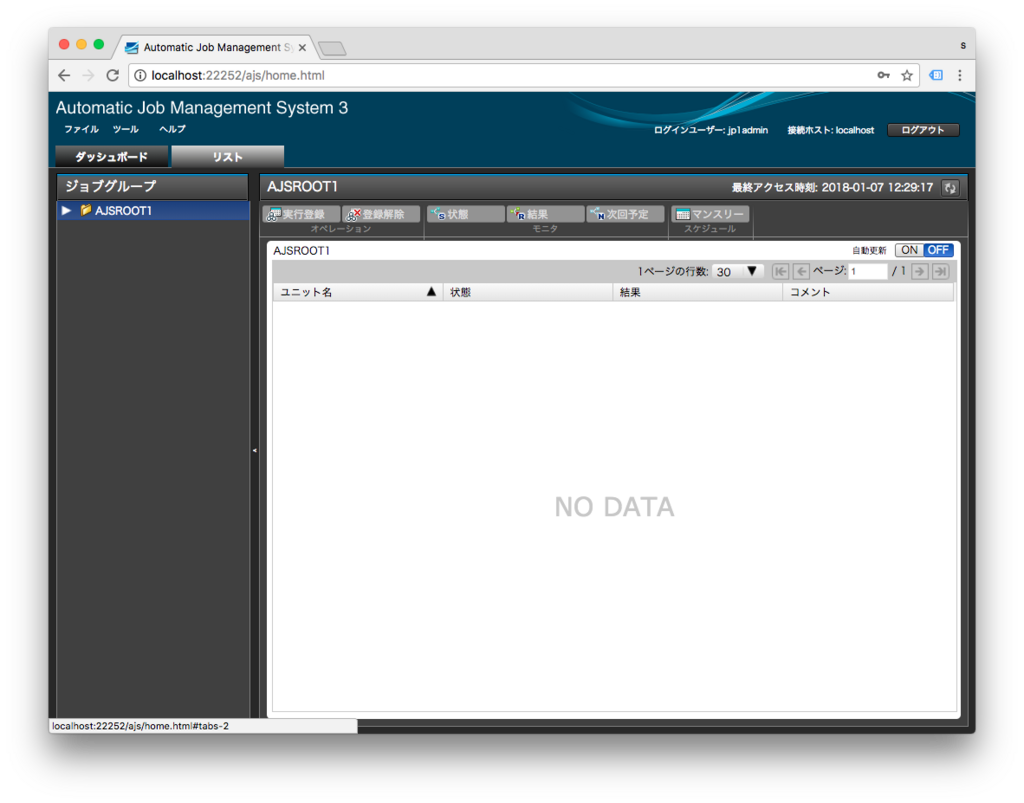
JP1/AJS3 WebConsoleでは、ステータスの確認と、実行登録、実行解除だけができる。ジョブを作成するのはこれまで通りJP1/AJS3 Viewが必要なので、WebConsoleはあくまでも「閲覧用」「オペレータ用」と考えるのが良さそうだ。